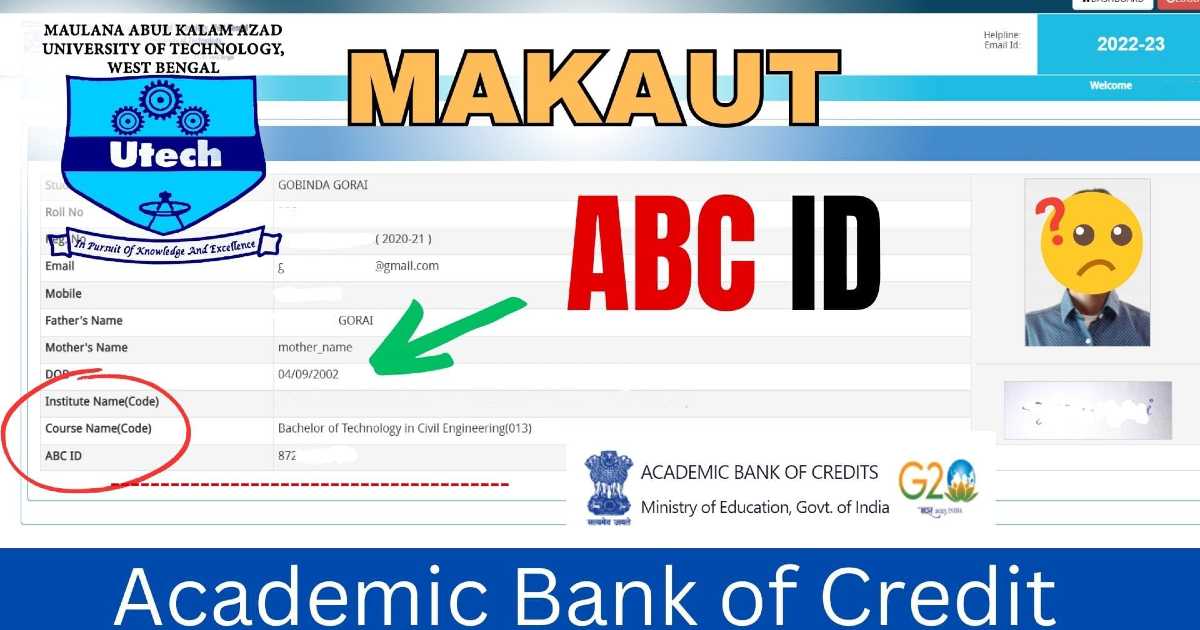MAKAUT, also known as Maulana Abul Kalam Azad University of Technology, West Bengal has recently introduced a student identification system called the ABC (Academic Bank of Credit) Student ID. MAKAUT Student ABC ID is introduced in accordance with the guidelines of the University Grants Commission (UGC).
MAKAUT ABC ID has received approval from the Ministry of Education, as stated in the “University Grants Commission (Establishment and Operation of Academic Bank of Credits in Higher Education) Regulations, 2021”. In this article, we will delve into the details of this system and examine its advantages for students.
Latest Makaut Notice, Announcement and Updates – Click Here ![]()
In this Article
- What is MAKAUT ABC ID (Academic Bank of Credit) for Students?
- How to Check MAKAUT ABC ID Status in Student Portal
- Benefits of MAKAUT ABC ID
- FAQs – MAKAUT ABC ID
- Is ABC ID Mandatory for MAKAUT University Students?
- How Can You Check Your MAKAUT ABC ID Status (Academic Bank of Credit)?
- What to Do if Your MAKAUT ABC ID is Not Generated?
- Where to contact for MAKAUT Student ABC ID?
What is MAKAUT ABC ID (Academic Bank of Credit) for Students?
The Academic Bank of Credits (ABC) operates on flexible and distributed teaching and learning methods. It allows university students to learn at their own convenience, take breaks from their education if needed, and resume their studies whenever it is possible for them.
This system aims to reduce the number of dropouts and improve the Gross Enrollment Ratio (GER). The ABC is modeled after the National Academic Depository (NAD), so educational institutions must register themselves through the NAD to be part of the ABC system.
| University | MAKAUT |
| Update | ABC ID [Academic Bank of Credit] |
| MAKAUT ABC ID Check | MAKAUT Student Portal (Makaut Ucanapply) |
| UGC ABC Portal | https://www.abc.gov.in/ |
| Course | Mandatory for All Courses |
Download the Official Notification from UGC to MAKAUT
How to Check MAKAUT ABC ID Status in Student Portal
MAKAUT ABC ID for students is available to see on your Makaut Student portal profile page. As a Student, you should check your profile for the details of your ABC Id.
To Check MAKAUT ABC ID Status in Student Portal follow the steps below:
- Login to Makaut Student Portal at makaut1.ucanapply.com
- Find the “Student Basic Details” tab.
- Scroll down and you will find your MAKAUT ABC ID at the bottom row.
In case students do not have their ABC Id available in their account, they have to create ABC Id and submit it to the University through their respective Colleges.
As per the notification of UGC, ABC Id is now mandatory for Higher Education.
Benefits of MAKAUT ABC ID
- Easy identification: Each student is given a unique ABC ID number, which makes it easy to identify them in the university records.
- Quick access to information: The unique ABC Student ID is used for academic records, exam results, and other important information online.
- Dropout and Restart Courses: The flexible teaching and learning approach allows students to learn at their own convenience. They have the option to pause their education and resume it later according to their choice and convenience.
FAQs – MAKAUT ABC ID
Is ABC ID Mandatory for MAKAUT University Students?
Yes, As per the notification of UGC, ABC Id is now mandatory for all students in Higher Education.
How Can You Check Your MAKAUT ABC ID Status (Academic Bank of Credit)?
Go to the official Student Dashboard of MAKAUT University (https://makaut1.ucanapply.com/smartexam/public/student).
Click on the “Student Basic Details” tab on the homepage.
Your Unique ABC Student ID status will be displayed on the screen with Other Academic Information.
What to Do if Your MAKAUT ABC ID is Not Generated?
If your Unique ABC Student ID status is “Not Generated,” you can contact the College’s respective office. They will help you generate your MAKAUT ABC Student ID and provide you with all the necessary information related to it.
Where to contact for MAKAUT Student ABC ID?
Contact your college for more information on MAKAUT Student ABC ID.
Latest Makaut Notice, Announcement and Updates – Click Here ![]()